Secure Keyboard Entry is a security feature on Mac computers that prevents keystrokes from being sent to other applications on the network or computer when typing private information, such as passwords, into the Terminal.
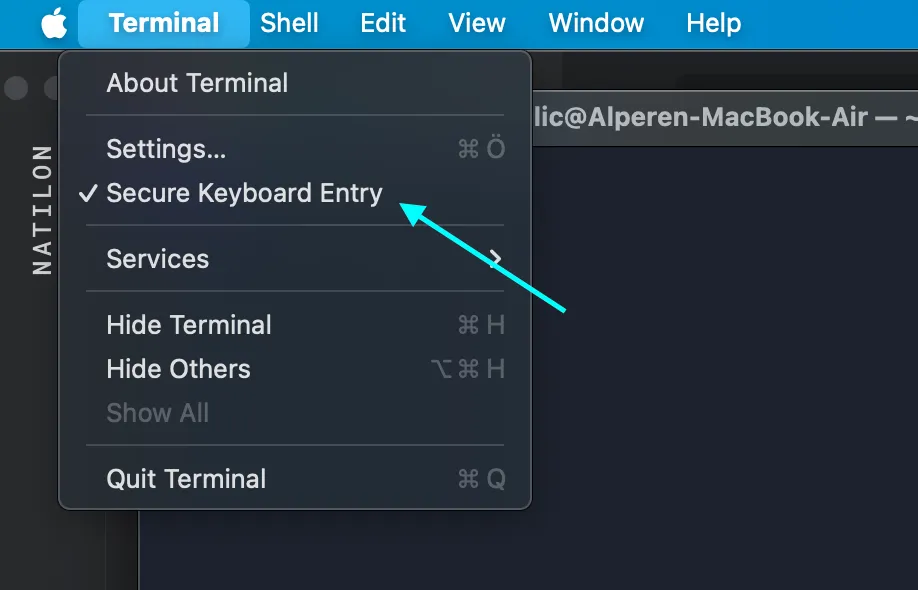
Possible Problems with Secure Keyboard Input
When Secure Keyboard Entry is enabled, 3rd party terminal plugins (zsh, autocomplete, fig etc.) may not work properly. Fig says the following on its website: When Secure Keyboard Entry is enabled, Fig cannot provide autocomplete suggestions. Some password managers can also be affected by secure keyboard input.
Is it necessary? Is it successful?
For users using their own secure personal Macs, this would probably become an unnecessary precaution, as the level of risk is probably very low by default; if you are connected to a public network, using another untrusted computer or a public computer, this could be a useful feature. I haven't done any testing to verify its reliability and not make any assumptions, but we do know that Apple specifically says in its description that it "prevents other applications on your computer or on the network from detecting and recording what is typed into Terminal." This makes Secure Keyboard Input a valuable security measure or additional privacy option for Mac computers when such measures are needed. I love Apple's commitment to privacy and security. For the curious Secure Keyboard Input is controlled by Apple through the "EnableSecureEventInput" and "DisableSecureEventInput" functions. Apple also recommends not to use this function when it is not necessary.
Refrences